You know that feeling when you had an idea in your head, you thought about how absolutely cool it would be if you could just have it? Then you watched a movie, or played a video game and saw that same idea in action and recognized the awesome potential that it had and you thought to yourself again, “Yeah, this is exactly how it should be!” Well, what would you be willing to pay if someone did go to all the trouble to make that little fantasy of yours a reality? How much would that be worth to you? What would YOU do if you had it?
Some History:
There have been a number of points in history when something came along and changed the way that people thought about things. From the first blocky cellular phone from the 80’s to the smartphones we all carry around today, there has been leaps and bounds in technology that changed old concepts and made them new and exciting again.
I am excited to say that this kind of change has finally come along for scopes. Scope technology has not changed much in the last 100 years. Aside from advances in manufacturing technology, most scopes are still a few pieces of polished glass in a tube with either a crosshair reticle of some kind (possibly illuminated), or a red dot reticle (arguably the most recent advancement that still traces its roots to World War II).
This slideshow requires JavaScript.

There have been some standouts in the last 75 years that bear mentioning, of course. Night Vision technology, based on the infrared light spectrum was first developed by the Nazis and was called the Vampir. Modern versions are the equivalent of mounting a video camera to your firearm that has an extremely light-sensitive sensor and you are able to turn up the gain (visual signal). Even on modern NV scopes, you still have a basic crosshair, but now you are looking through a TV screen, there’s not much special going on there. That’s where ATN X-Sight II HD (Buy the ATN X-Sight II HD here) comes in.
The guys at ATN made the next logical leap and put the equivalent of a smartphone and apps inside of a high definition video scope. Now ATN may or may not have been the first to do this (Trackingpoint?), but they were the first to accomplish this at an incredibly affordable price point compared to their only competition. Whereas with Trackingpoint, users would have to buy an entire rifle package that could easily tip the scales at $20,000 and be required to purchase proprietary ammunition, the guys at ATN did the smart thing, they made a scope that anyone could use with ANY rifle and ANY ammunition.
The Nitty Gritty:
The first thing I have to commend ATN on is the packaging. It’s as if ATN knows that this is the kind of scope that you won’t have a problem bringing along with you as part of your kit and that you will most likely be mounting it to different rifles (well, because they’ve made sighting in really easy). The scope comes in this very functional shoulder bag shown below. Inside, there is a pocket for the IR illuminator light as well as the scope itself and a hood for cutting down on glare. Now, the IR illuminator is supposed to mount to a rail section on the side of the X-Sight, but as you will read further on, I’ve repurposed that particular area for more pressing needs.

As I mentioned before, the great thing about the ATN X-Sight II HD is because it’s literally like having a smartphone with apps inside a video scope that also does night vision extremely well. It runs on a bios and you will need to make sure that you’ve gone to the website, downloaded, and installed the latest version to make sure you have access to all the functionality (oh yeah, because it’s software driven, they can constantly keep adding features as time goes on!). As you can see in the picture below, you can use the buttons on the top of the scope in order to make use of several different features. Some require going into the menu to configure, others are one-touch button functions.
Into the Weeds:
There is a metric ton of buttons, dials, menu items, and various settings in this scope, so the best advice I can give to you is to go onto their website, download the manual, and give it a thorough read. However, if you want the TL;DR (and I’m still going to go long), then read on.
Starting at the top and working our way down, you see the massive dial that is the parallax focus. As the white print states, the scope is capable of using GPS functionality as well as wifi (that’s where you can stream your video to a tablet or smartphone using the Obsidian App). Then there is the troublesome Power button (you really have to mash that thing down and hold it for the scope to turn on). The up and down arrows control the zoom. This is where I find the 3-14x zoom claim pretty…let’s say…thin. The scope has an optical zoom of 3 (but it honestly feels like 4x or 5x to my eyes, looking through comparable scopes) but the -14x comes from a digital zoom. The way they accomplish this is by taking the 1920 x 1080 pixel screen and just blowing the picture up. I would probably call this part misleading because it’s like whenever you’re watching Law and Order SVU or CSI and the detectives are trying to “enhance!” an image by zooming in and it magically becomes clearer! That’s not how it works in real life or on this scope. When you zoom in, the pixels just get larger. You can make more fine adjustments to your shots, but what you are seeing is much more blurry than when you are zoomed out all the way to 3x. The left and right buttons are snap a photo and start the video recording, respectively, and the “enter” button will take you into the menu. Finally, you have the screen focus knob that does exactly what it sounds like, it adjusts the focus on small video screen based on the distance from your eye.
There are already lots of articles out there that go into the fine details about everything available in the menu, but I’ll try to briefly cover them. Firstly, what mattered most to me, is the streaming video aspect. Yes, it’s there and it’s awesome. You will need to install the Obsidian app into your smartphone or tablet, turn the wifi on in the scope, and then connect with and start viewing through the scope. The Obsidian app has a lot of the functionality of the internal menu, but I would also say that it is one of the weaknesses of the system. The controls can feel clunky, the one-shot zero is not easy at ALL to do through the app, and a number of options within the scope’s native menu just are not available, which can make things like changing the zero distance impossible. I won’t harp on this too much as you will discover that my primary reason for using this scope in the first place will become apparent in the video at the bottom of this article, but ATN, if you’re reading, please work on updating your app.
The night vision option is the first one to the right and this scope does a fantastic job at night. Aided, by the IR illuminator, it’s easy to see in completely dark conditions out to 100 yards and beyond. Next over is the rangefinding option. WOW. Right? Once you have your scope zeroed, you can go into this rangefinding mode, find an object that has a pre-programmed in height or enter your own, then the scope’s zero can be automatically adjusted to the range the object is at with your given load. Next over is the manual distance entry where you can select anywhere from 29 (that’s weirdly arbitrary) on up to whatever yardage you think you can hit at. The next menu entry over from that is the environmental factors. This is where you would enter relative humidity, wind speed, wind direction, temperature, barometric pressure, and altitude. The next option is the gallery where you can view your pictures and videos. The following menu item allows you to toggle on the GPS, WiFi, ballistic calculator, and Bluetooth options. Finally, the system settings tab has a HOST of smaller subcategories that deal with making fine tweaks to the system, but the most important is the section that allows you to enter different load profiles. That is the hot tamale of this whole system. You can enter in all the published load data or your own load data and zero it to each rifle. Move the scope to a different rifle? Pick the load you had for that rifle and then go through the one-shot zero process and you are guaranteed to hit where you need to.
The Bad and the Ugly:
So, aside from the Obsidian app needing some work and the “Power” button not needing to be mashed with the power of Thor, there are two big gripes that are coming and I hope you can guess what they are. Battery life and weight. I think that ATN made a poor choice with this generation going with 4 AA batteries. It seems like their new4k line has worked that out with low power consumption dual-core processors and an internal battery setup, but the 4 AA solution was really a downer. Now, you can get high-quality rechargeable AA’s online that will do a decent job, but as any cheapskate is bound to do, I went to the dollar store and picked up some good ol’ Sunbeams and put them in. It lasted about an hour without using any of the more power consuming features like video streaming and GPS. Meh. I get it, crappy batteries, but still.
Now, I could have gone online and got some lithium rechargeable 2300 mAh AA’s and I’m not sure how long that would last. I wanted something more…robust, so I went on Amazon and found a 5,000 mAh Anker battery (and now I can’t find it on there anymore) that was a perfect cylinder and measured in at 32mm diameter. Amazingly enough, you can stretch 30mm scope rings and use some longer screws to attatch it to the side of the X-Sight. This hot little momma can be on and streaming video for 6 straight hours! That’s a lot of time doing a power intensive job and it simply plugs into a USB port behind the AA battery access point!

Weight: This scope is NOT in the lightweight category. Coming in at a thicc 2.55 lbs, not including the batteries, you had better be aware that if you plan on putting this on an already heavy hitter, like an AR-10 platform, you’re going to want to make sure you’re driving to your shooting spot because hauling around 12-15lbs of rifle, ammo, and scope through the woods can definitely be a chore. It’s not exactly ideal for putting on lightweight rifles either because it shifts the center of gravity to the very top of your rifle, making holding the rifle way more awkward than if you had a smaller, lighter, traditional scope setup.
Final Conclusion:
Do I think this scope is worth the $450 price tag? Let me put it to you this way, do you see any other scope in the market that can do everything that the X-Sight II HD can do at $450? Are there any at $1000 or higher? No? I didn’t think so. You’re damn right it’s worth it.
[button link=”https://goo.gl/J1ZzmU” type=”big” color=”red” newwindow=”yes”] If you want one, you can buy it here![/button]
Oh, and one more thing…
So while I have taken a few beauty shots of this bad boy on my AR .308, that wasn’t my primary purpose for getting this scope that can be had on Brownells.com for under $450. No, I’ve been working on a project for the last 5 years. This project was born from watching movies like Aliens or The Jackal and if those movies aren’t hints enough as to what I ended up putting together, well…you’ll just have to watch the video.



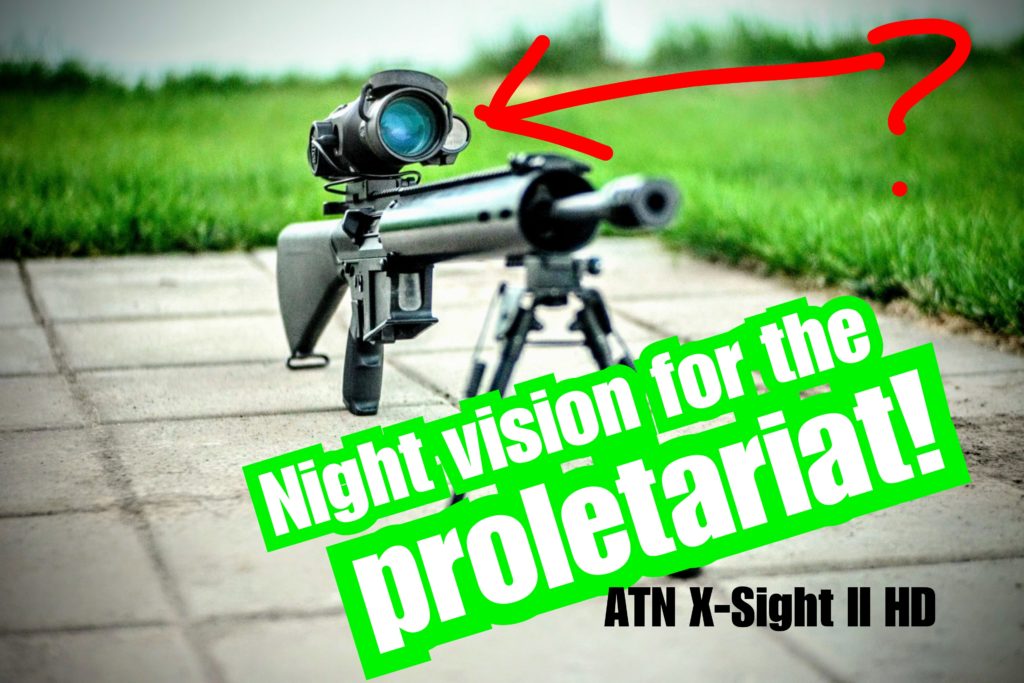
You must be logged in to post a comment.